MOVIE REVIEW Android Project Ideas
1.Synopsis
The Project “Movie Review App” is an android based mobile application that lets us to know the information related to the movies. This app will be helpful to find the release date of movies, people can also rate, comment and review any movie and tv shows easily.
In this project, we have used the Recycler view to show the list of the movies. As we click on a movie, it directs the user to another activity that contains the poster along with release date and ratings. On the front page, we have a search interface to search for any movie of our liking. It also contains a spinner that contains options like top rated movies, upcoming movies, now playing and popular movies for the users to choose from.
2.Questionnaire:
Movie review app is an app that allows user to know the information about the movie details This app is also helpful to know the feedback of the people.
The following questionnaire is about the Movie review app.
1.from where do you get to know about movies?
a)TV
b)Internet
c)App
d)Friends
2.Do you read the review of every movie?
a)Yes
b)No
c)Maybe
3.Do you plan your day/weekend in accordance with the movie review
a)Yes
b)No
c)Maybe
4.Which genre is your favorite?
a)Horror
b)Romantic
c)Thriller
d)comedy
5.Do you use movie review app?
a)Yes
b)No
c)Maybe
3. ANALYSIS OF THE SURVEY
4. SRS DOCUMENT
4.1 Introduction
4.1.1 Purpose
This SRS document is meant for an android based application named ‘Movie review app. The main purpose of this application to reach out to the people who watch movies very often. This application aims at providing all information related to the movies at one place to the user.
4.1.2 Scope
The scope of the application is that it provides the user the information about the movie. It also gives information about the rating, year of release along with proving them the similar movies to the searched movie. It gives user to view the currently playing trailer along with the top rated movies, popular movies and upcoming movies.
4.1.3 Definitions, Acronyms and Abbreviation
SRS – Software Requirements Specification
API- Application Programming Interface
UML- Unified Modeling Language
JSON - JavaScript Object Notation.
XML – Extensible Markup Language
End users – The people who will be actually using the system.
4.2 The Overall Description
4.2.1 Product Perspective
The application will be an android-based, self-contained and independent software product.
4.2.2 Hardware Interfaces
The application will run on any android based system.
4.2.3 Software Interfaces
A windows-based operating system to develop the application and then transferring it to an android device. Android Studio(JAVA Code) - for coding/developing the software. Android Version 8.0 and above.
4.2.4 Product Functions
A summary of the major functions that the application will perform
1. The application contains a search interface in which we can search the movie of our choice along with similar movies.
2. It contains a spinner which displays options like now playing, popular movies, top rated movies etc.
3. The application contains movies displayed in grid layout.
4. On clicking on a movie, the user gets directed to another activity which contains the poster of the movie along with movie description and similar movies.
4.2.5 User Characteristics
Education-Level: User should be comfortable with English language and general computer and internet related terms.
Technical Expertise: User should be comfortable using special as well as general-purpose applications on an android device.
4.3 Requirements
4.3.1 User Interfaces
Search interface
Spinner
4.3.2 Hardware Interfaces
The application shall run on any android device.
4.3.3 Software Interfaces
A windows-based operating system (Windows XP/Vista/ 7/10) to develop the application and then transferring it to an android device. Android Studio (JAVA Code) – for coding/developing the software. Android Version above 8.0 and above.
4.3.4 Functional Requirements
Functional requirements define the fundamental actions that system must perform. The functional requirements for the system are divided into two main categories- JSON parsing, API calls.
4.3.5 Non- Functional Requirements
Usability
Reliability
Implementation
Interface
Packaging
Security
4.3.6 Performance Requirements
The load time for user interface screens shall take no longer than two seconds.
The speed of data extraction from API will depend on the internet.
4.3.7 Design Constraints
The Application shall be a stand-alone system running in an Android environment. The system shall be developed using Android Studio.
4.3.8 Security
The application is secured through a unique API key.
4.3.9 Maintainability
The app is designed to achieve consistency. On clicking on similar movies, the changes are reflected in the application through API calls.
4.3.10 Portability
The application will run on Android version 8.0 and above.
5. UML DIAGRAM
5.1 Use case Diagram
5.2 Class Diagram
5.3 Activity Diagram
5.4 State Diagram
5.5 Sequence Diagram
6. UI(User interface)
6.1 Layout Design
7. Testing
Mobile software checking out is a procedure with the aid of which utility software program developed for handheld mobile devices is tested for its functionality, usability and consistency. Mobile utility trying out can be an automated or manual kind of checking out. Mobile packages both come pre-established or may be hooked up from cellular software program distribution platforms.
So we have checked some factors like:
• We proven whether or not all of the required obligatory fields are operating as required.
• We confirmed that the necessary fields are displayed within the display in a distinctive way than the non-mandatory fields.
• We established whether or not the software works as consistent with as requirement on every occasion the application starts/stops.
So we have checked some factors like:
• We proven whether or not all of the required obligatory fields are operating as required.
• We confirmed that the necessary fields are displayed within the display in a distinctive way than the non-mandatory fields.
• We established whether or not the software works as consistent with as requirement on every occasion the application starts/stops.
8. Conclusion
The technology of cell generation opens the window to the android application. The websites are vanishing and the clever telephones are emerging. It is time to move from conventional web sites to programs and make it a part of our daily routine.
The package turned into designed in such a manner that destiny modifications can be executed easily. The following conclusions may be deduced from the improvement of the project.
The package turned into designed in such a manner that destiny modifications can be executed easily. The following conclusions may be deduced from the improvement of the project.
· It improves efficiency.
· It offers a pleasant graphical consumer interface which proves to be better when in comparison to the present system.
· The System has ok scope for amendment in the future if it's miles necessary.
9. Future Work
· Currently, the application is small and does the simplest the basic tasks. In destiny, various other capabilities can be added.
· The consumer interface and similarly be improved.
· End customers can view the trailer the usage of YouTube API inside the utility.
· End customers can stream films online.
· End films can pick out to perform and watch movies in local language.
· The consumer interface and similarly be improved.
· End customers can view the trailer the usage of YouTube API inside the utility.
· End customers can stream films online.
· End films can pick out to perform and watch movies in local language.











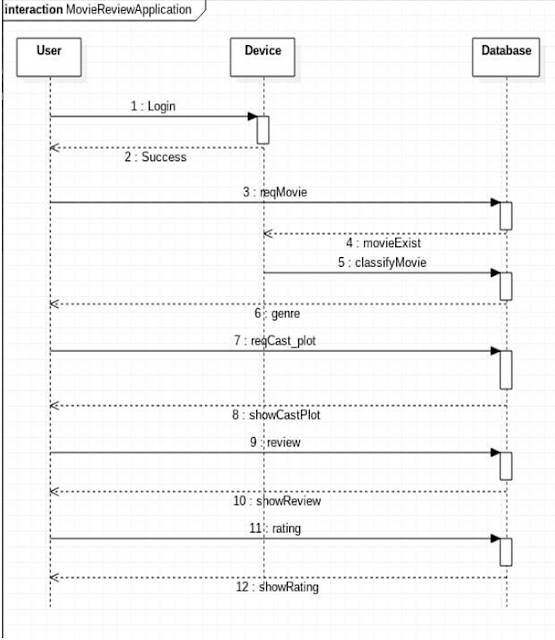

0 Comments
Please do not Enter any spam link in the comment box