Battery Hub Android Project Report With Source Code
Android Project Ideas with Source Code And Project Report
1. Synopsis of the Project
The main purpose of this project is to address the problem
of batteries in Android devices. Android OS is known for poor battery
optimization, the reason being simple, as many vendors use Android in their
devices, sometimes they might not optimize their device as per the policies
provided by Google. In many cases, it is seen that the users doesn’t have much
idea about maintaining the battery’s health in their devices. In such cases,
this application comes handy. It provides detailed information about the
battery life, health of the battery and current temperature of the battery.
Having this information the user can check the pattern of their usage and have
better knowledge about the health of the battery.
This project will basically target the problem of people not
understanding the issues related to their battery like health status or whether
the battery is overheating, voltage fluctuation in the battery, etc. No matter
how carefully we use our device there are chances that we are doing something
wrong that will eventually affect the battery’s health. This application will
try to tackle this problem as far as possible.
The Battery Hub application will basically solve the
problems related to the battery’s health and its related issues by providing
detailed information to the user. The information includes the current battery
percentage, battery’s health, and the current battery temperature. It provides a
well-defined graph of how anyone uses their device throughout the day. By
having such information, if someone is an addictive user they can change their
pattern of usage. Additionally, this application provides a list of available
sensors in the device and displays whether those sensors are working fine or
not. This application also provides a graphical representation regarding battery life and temperature fluctuation throughout the day. Not only within a
day, but it can also show 3 days report or a one-week report as well. Using this
application the user can check at any point in time, the health status of their
battery and detailed information regarding the same. Moreover, this application
will also inform its user about the storage space used and how much space is
left. It will even inform how much memory RAM currently available.
2. Questionnaire
1. What
is the name of the respondent?
2. What
is the respondent's gender?
3. What
is the respondent's age?
4. What
is your profession?
5. Which
device you are currently using? (Brand + model)
6. What
is the current android version in your device?
7. How
much time you spend using your device?
8. Does
your device get heated while you are using?
9. How
you rate yourself as a smartphone user?
3. Analysis of the Survey
This application provides information regarding the health
of the battery, current temperature and whether all the sensors of the phone
are working properly or not. This app also provides information regarding the
memory and storage in the device.
Based on the responses we got from the given questionnaire
we can break the current market scenario as follows,
Only 5.6% of the users are currently on the latest android
version, which is an issue with all the Android devices, that they do not
receive the latest android update as soon as it is launched. It takes at least
6 months or more to rollout to maximum users. Most of the users are currently
running the last year’s update i.e. Android pie. 61.1% of the users are using
Pie in their devices. This means the app should be targeted to this set of
users and further should be optimized for next updates.
Around 39% of the users spend more than 7 hours of their
time using their phone, which indicates that they spend most of their day’s
time in their smartphone. So eventually they might be facing battery issues.
This app will tell the user whether their battery is in good health or not. By
knowing this information the user can check their habit of using their device
and can use their smartphone
efficiently and utilise that time in some other activities.
Around 12%
of the users face heating issues in their devices. This app will inform them
when their device is overheating so that they can take necessary action to
overcome the issue. Overheating of device will eventually affect the battery
life of the device, so it is always advisable to use the device in an optimal temperature.
This survey also shows that around 34% of the users are not sure about whether
their devices are heating or not. So this app will help this kind of users as
well, they can check anytime whether their device is overheating or not.
This app will
provide a graphical representation for the battery usage so that the user can
see how long they are using their device and the pattern in which they are
using the same. There are around 23% of the users who identify themselves as
addicted users. This graph will help this set of users and encourage them to
change the way they use their respective devices.
To
conclude, we can say that this app will be useful for the people who are using
their device for an extended period of time, for the people who are facing
heating issues and also for the people who think they are addicted to their
device. And this app should be targeted to android 9 users as they are the
majority and further it should be optimised for other higher version as well.
4. Software Requirement Specification(SRS)
4.1.1 Purpose
The Software
Requirements Specification (SRS) will provide a detailed description of the
requirements for the Battery Hub application. This SRS will allow for a
complete understanding of what is to be expected of the application to be
constructed. The clear understanding of the Battery Hub application and its’
functionality will allow for the correct software to be developed for the end
user and will be used for the development of the future stages of the project.
This SRS will provide the foundation for the project. From this SRS, the
Battery Hub application can be designed, constructed, and finally tested.
The main purpose of
this project is to address the problem of batteries in Android devices. Android
OS is known for poor battery optimization, the reason being simple, as many
vendors use Android in their devices, sometimes they might not optimize their
device as per the policies provided by Google. In many cases it is seen that
the users doesn’t have much idea about maintaining the battery’s health in
their devices. In such cases, this application comes handy. It provides
detailed information about the battery life, health of the battery and current
temperature of the battery. Having this information the user can check the
pattern of their usage and have better knowledge about the health of the
battery.
4.2 Overall Description
4.2.1 Product
Perspective
This is a
self-contained project and is not a follow up of any previous work. It is an
independent and stand – alone system.
The Battery Hub
application will basically solve the problems related to the battery’s health
and its related issues by providing detailed information to the user. The
information includes the current battery percentage, battery’s health and the
current battery temperature. It provides a well defined graph of how anyone
uses their device throughout the day. By having such information, if someone is
an addictive user they can change their pattern of usage. Additionally, this
application provides a list of available sensors in the device and displays
whether those sensors are working fine or not. This application also provides a
graphical representation regarding the battery life and temperature fluctuation
throughout the day. Not only within a day, it can also show 3days report or one
week report as well. Using this application the user can check at any point of
time, the health status of their battery and detailed information regarding the
same. Moreover, this application will also inform its user about the storage
space used and how much space is left. It will even inform how much memory RAM
currently available.
Highlights:
·
Displays
current battery charge.
·
Displays
current Battery temperature.
·
Provide
detailed graphical representation of battery and temperature.
·
Provide
information related to list of sensors and whether they are working or not.
·
Displays
memory/space used and available.
Set of users who tend
to use their device for a long period of time will find this application pretty
useful, as they can find detailed information about how they use their device
and the pattern in which they use their device daily. Another set of users can
be the ones who face heating issues in their devices, as this app will show
when the device temperature is normal or when the device is overheating, so these
users can check their usage and bring the device to normal temperature. Using
the device in high temperature eventually affects the battery life of the
system. So, these users will also find this app useful. Finally there are some
users who indentifies themselves as addicted users, as this app provide the
detailed pattern in which someone uses his/her device, this can be helpful if
anyone who wants to change their habit of using their device.
According to the
survey we conducted, only 4% of the users are currently using the latest
android version and around 75% of the users are using last year’s update. So
clearly if we optimize our application for Android 8, then it will work
smoothly on further android versions.
This is a simple
application which is designed to target three problems current generation users
are facing, i.e. battery issue, overheating of device issue and memory and
other device issue. The first segment of the app shows the user the current
battery percentage, health status of the battery and current temperature of the
device. The second segment includes basic device information and list of
sensors in the device and their current status i.e. they are working fine or not.
The third segment is a detailed representation of how the user uses their
device. This part shows the battery drainage graph and the temperature
fluctuation graph.
The user will not find
any difficulties in operating this application; all the features are self
explanatory. Even if the user finds it difficult to operate, here is a quick
overview. When one opens the app, they will be shown the first page which
displays information as mentioned in the design section. Then the user can use
the swipe gesture to move to the next page where they can find the basic device
information. And finally swiping once more will take the user to the final page
which includes some detailed information regarding the battery and temperature.
4.3 External Interface Requirements
4.3.1 User Interfaces
When the user opens
this application, he/she will see the home page, which displays the basic
details regarding the percentage of battery remaining, current health of the
battery, current temperature, current voltage and the type of battery used in
the device.
Swiping to the 2nd
page will display basic information about the device i.e. the android version
the device is running, model name, IMEI number, whether the device is rooted or
not. Then some network information i.e. whether the wifi, Bluetooth and mobile
data are switched on or not. It also shows the amount of storage used and
available, the same goes for RAM as well. Finally this page also informs about
the list of sensors available in the device and their current status whether
they are working fine or not.
Swiping to the 3rd
and final page, this page will give detailed information graphically about the
battery discharge cycle, temperature changes and the voltage fluctuation in the
device. There are three modules, past 24hrs report, 3days report or 5days
report.
This application
basically interacts with the android device it is installed on.
This application shall
run on an Android based system.
This system shall be a
stand – alone product that doesn’t require any communication interface.
4.4 System Features
System features define
the fundamental actions that system must perform.
The system features
for the system are divided into three main categories,
Battery status,
Temperature status and Device information. For further details, refer to the
use cases.
4.4.1
Battery Status
·
Description and Priority
This feature informs
the user about the current battery percentage, health status of the battery and
also it gives detailed graphical representation of the pattern the user used
their device.
·
Stimulus/Response Sequences
As a result of this
information, the user can identify the pattern in which he/she is using their
device and also if they want to change the way they use their device they can
do that as well. As the health status of the battery is also displayed, so the
users who had no idea about their battery can check the status easily using
this application.
·
Description and Priority
This feature informs
the user about the current battery temperature, whether it is optimal or it is
overheating. Alters will be sent if the device is found to be overheating. It
also gives detailed graphical representation of the temperature fluctuation
that has been occurred in the device.
·
Stimulus/Response Sequences
If the device remains
overheated for an extended period of time, it will eventually affect the health
of the battery. With the help of this information, the user can lower their
usage so that the device can come to an optimal temperature, eventually
increasing the battery’s health.
4.4.3 Device
Information
·
Description and Priority
As the name indicates,
this feature provides information regarding the device such as the android
version, model name, IMEI number, etc. It also provides the list of sensors the
device is having and whether those sensors are working fine or not.
·
Stimulus/Response Sequences
Usually the users have
basic knowledge about their device, but the highlighting feature here is the
information regarding the sensors of the device. Generally users tend to ignore
the sensor available in their device, but using this feature they can have a
bit of knowledge not only about the type of sensor but also whether they are
working properly or not.
4.5 Other Nonfunctional Requirements
4.5.1 Performance
Requirements
Performance
requirements define acceptable response times for system functionality.
·
The load
time for user interface screens shall take no longer than two seconds.
·
The
response time for any query shouldn’t take more than a second.
This application
doesn’t possess any threat to its end user and all the use case scenarios are
self explanatory so the user will not find any difficulties in using the
application.
Security Requirements
deal with the primary security. This application does not collect any personal
information, it only collect the minimum amount of personal information that is
necessary to fulfill the purpose of user’s interaction with the application.
The information this app collects basically includes, battery current level,
battery voltage, battery temperature, network connectivity details, sensor
state, and memory and CPU usage.
Once you install this application, there is no maintenance
issue. This is a simple application which will inform the user regarding the
battery’s health and performance of the device. It is basically install once and
relax!
5. UML Diagrams
·
Use case Diagram:
In this use case diagram, there is
only one actor i.e. the user and seven main use cases, namely checkBatCharge(),
checkBatHealth(), checkTemperature(), checkInfo(), checkBatUsage(), checkTempChange()
and checkSensors().
checkBatCharge(): checks the
current battery percentage i.e. charge remaining and display it.
checkBatHealth(): checks the health
status of the battery, whether it is in good health or not.
checkTemperature(): checks the
current temperature of the battery.
checkInfo(): Display the basic
information regarding the device i.e. name of the device, current android
version, build no. etc.
checkBatUsage(): Provide a detailed
graphical representation of the battery discharge cycle.
checkTempChange(): Provide a
detailed graphical representation of the temperature fluctuations.
checkSensor(): Provide the list of
sensors available in the device.
sensorStatus() is another function that checks
whether a particular sensor is working properly or not.
·
Class diagram:
Here the main activity invokes the welcomeActivity as well
as the bsaseActivity. welcomeActivity will display the welcome screen and
baseActivity will start the Application. The application module will then
invoke further modules as and when required.
·
Sequence Diagram
6. User Interface
Layout Design: These are the design layouts of Battery Hub application.
Pic 1
Pic 2
Pic 3
Pic 4
Pic 5.
The given pictures are the screenshot of the
design layout of the application and how it performs.
Pic 1 shows the basic battery details
Pic 2 shows basic device details
Pic 3 shows memory and storage usage.
Pic 4 shows the list of sensors.
Pic 5 shows the graphical representation of battery level, temperature and voltage.
7. Program Code
Battery Hub Android Project Source Code Link
8. Conclusion and Future work
To conclude we can say that this application will be very
useful for someone who wants to know more information regarding the battery and
have an overview of the details of the device they are using. The class of user
this application is targeting will be benefited by the features of this
application.


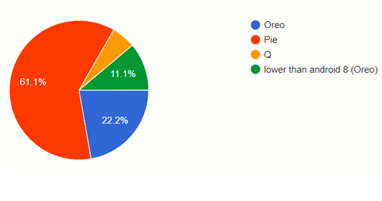

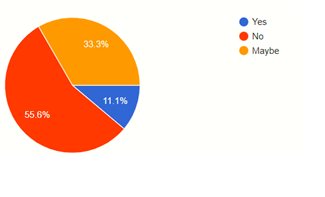

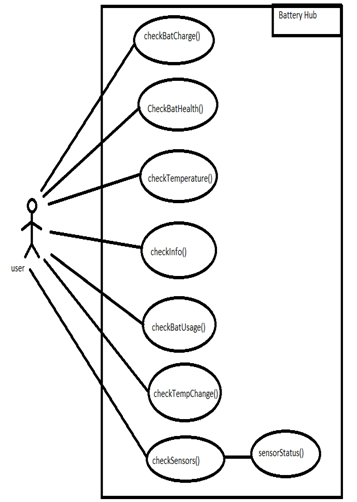





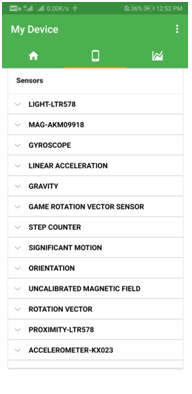

0 Comments
Please do not Enter any spam link in the comment box